There is no one exception from this type of torture at any point of their life. Some people will call you from unknown sources and numbers and irritate you like anything. In some cases deliberately you don't want to receive any calls from particular number or some bunch of numbers. In all these cases follow the below procedure to stop receiving calls some particular number or numbers and unknown numbers.
1. Open settings by clicking on the icon shown below.
2. Click on sound¬ifications tab under device tab.
3. Click on the interruptions tab as shown below.
4. Click on "calls and messages from"
Steps to stop receiving calls from unknown numbers or known numbers:
1. Open settings by clicking on the icon shown below.
2. Click on sound¬ifications tab under device tab.
3. Click on the interruptions tab as shown below.
4. Click on "calls and messages from"
5. Then select "contacts only" or "starred contacts only" to customize your settings.

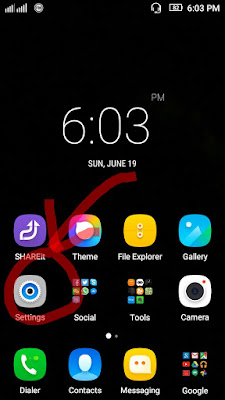
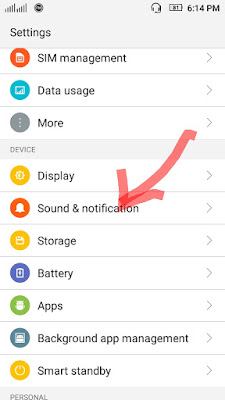

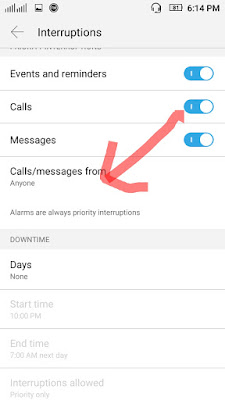
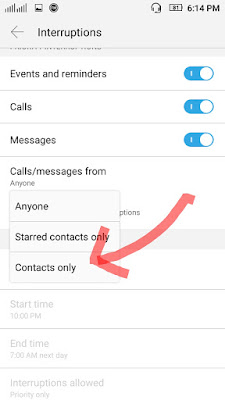
No comments:
Post a Comment